How to Install our App
Watch Tutorial Vid on how to install our app
Can type in the code 467165 into Downloaders.
Or can type https://linktr.ee/primestream4k into downloaders to go to our AppStore where we will post any updated apps to.
If you want to install our app to your android phone, you can click the button below to download from our AppStore
How to use the PrimeStream 3.0 App
FAQs on how to install our app
Install on Firestick
Can type in the code 561508 into Downloaders.
Or can type https://aftv.news/561508 into downloaders. The rest you can view and watch this video on how to download downloaders and active developer options on your firestick, or chromecast etc.
Video above shows step by step. Please Watch and follow the video on your Firestick/FireTV EXACTLY as shown. Very Easy
Install on iphone
You can install Smarters lite on your iphone by clicking this link. https://apps.apple.com/in/app/smarters-player-lite/id1628995509
When logging in, use your login info that was sent to your email. The Username/Password and the xtreme url. All of this was sent via email with your login info
I want to watch on a WebPlayer for a computer
Yes you can watch our service on our webplayer here at http://webtv.iptvsmarters.com/index.php?adduser
When logging in, use your login info that was sent to your email. The Username/Password and the xtreme url
Install on Chromecast
Same way as the video, have to give downloaders permission to download 3rd party apps. Very easy
Install on Android Device
If you want to install our app to your android device, you can click this link to download directly from our appstore. You must have your android settings allowing 3rd party apps.
Install on Mac
Click this link it will automatically download our mac compatible app https://www.iptvsmarters.com/download/?download=mac
When logging in, use your login info that was sent to your email. The Username/Password and the xtreme url
TBH the Webplayer version is easier to use than downloading the app. Mac makes it difficult sometimes
Install on Windows
Click this link it will automatically download our WindowsOS compatible app https://www.iptvsmarters.com/download/?download=windows_app
When logging in, use your login info that was sent to your email. The Username/Password and the xtreme url
Install on Samsung / LG
For Samsung Smart TV
Step 1 : Press the Smart Hub button from your remote.
Step 2 : Search for the IPTV Smarters Pro to install.
Step 3 : Log in the Application with your subscription details i.e. Username, Password, Xtreme Portal URL.
For LG Smart TV
Step 1 : Press the Home button on the remote & Go to LG Content Store.
Step 2 : Search for the IPTV Smarters Pro to install.
Step 3 : Log in the Application with your subscription details i.e. Username, Password, Xtreme Portal URL.
The Premium Version Features are not available for Samsung/LG
Easier to get a Firestick
Install on Apple TV
For Apple TV it will be similar to installing on a iPhone. But sadly Smarters hasn’t worked for apple TVs lately. So instead of using smarters you can use XCIPTV Player or Lilly Player.
Here are the links for the app store
Xciptv App link : https://apps.apple.com/us/app/xciptv-player/id1582085520
Lilly Player Link : https://apps.apple.com/us/app/lillyplayer-video-player/id1446967273
Lilly player cost $, xciptv is free. Lilly player is free for a while until they make you pay like $2, not a lot. But very good option. Up to you
Rokus
We don’t work on Rokus, sadly they don’t allow third-party apps, and we don’t feel like working with them at the moment.
you can get a Firestick, Chromecast, or an Android onn box. All work very well.
Or if you want to get the best of the best you can view our blog post where we rank the best TV Boxes for our service.
Popular Blogs

6 Best IPTV Boxes In 2023 For Buffer Free Live Streaming
This article will list the Best IPTV Boxes available today for streaming live TV and detail important features for each. The best IPTV boxes are the Formuler Z11 Pro Max, Amazon Fire TV Stick 4K Max, NVIDIA Shield, and a few others found on this list. This includes...

Streaming Services vs Primestream: Is Paying Over $400 a Month Worth it for Entertainment?
Are you tired of paying exorbitant prices for multiple streaming services? Let's take a closer look at some of the most popular streaming services in the market and their costs: Netflix: $8.99-$17.99 per month Disney+: $7.99 per month Hulu Live: $64.99 per month...

Why PrimeStream4k doesnt work with Rokus
Why PrimeStream's IPTV App Does Not Work on Roku If you're looking to access PrimeStream's affordable and feature-packed IPTV service on your streaming device, you may have encountered some issues with using the service on Roku. This is because Roku, unlike other...

The way tv was supposed to be
Are you tired of paying exorbitant cable bills for channels you don't even watch? Do you want to access all your favorite shows and movies without breaking the bank? Look no further than Primestream! Our revolutionary service offers live TV, sports channels, and...

Don’t Let Your Internet Provider Block Your IPTV – Use Surfshark with Primestream4k
As more and more people look to cut the cord and find alternative ways to watch their favorite TV channels and movies, IPTV services are becoming increasingly popular. However, with this rise in popularity comes new challenges, including internet service providers...